 Create
a new Output Format
Create
a new Output Format
You can easily create and define one or several output formats, according to the available output types.
The following Output Formats are available:
What do you want to do?

To create a new Output Format, perform the steps below.
Launch Output Configuration by selecting Start> All Programs> ClicknDECiDE> Tools> Administrative Tools> Output Configuration.
Click
Insert> Configuration or
right-click in the central pane and click New
Configuration. The New
Configuration dialog box appears.
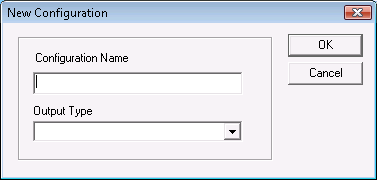
Enter
the new output format you wish in the Configuration
Name text box.
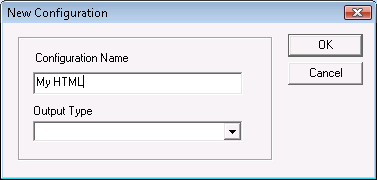
Select the output format from the Output Type drop-down combo box. The following formats are available:
ASCII
Clipboard
Database
DDE (Dynamic Data Exchange)
Excel
Excel (DDE)
File Text FormatWord (DDE)
Click OK. The new Output Format is added to the central pane.
Click File> Save to save the new Output Format.
|
See Also |