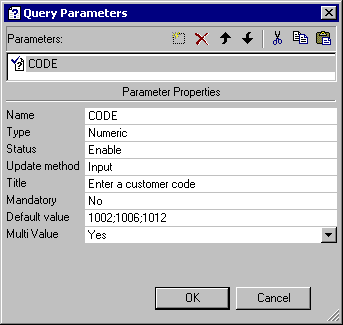
Input (Parameter Update Method)
Choose this Update Method if you want to feed the parameter with an input dialog box inside of which the user can enter himself the value(s) to be used. You can if necessary make that parameter mandatory so that the user will not see the <Ignore> button.
In any case you can also specify a customized title to be displayed when prompting the value(s) for the parameter.
You can also specify if several values are accepted or not.
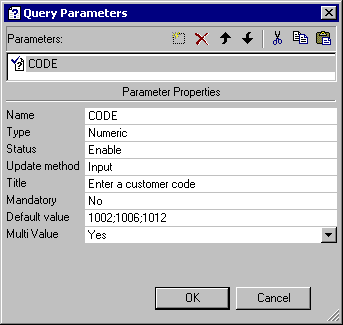
When running the query, the user can enter the value whose type must match the column type using that parameter as a criterion. If more than one value is given, enter each value separated with a semicolon such as the following example:
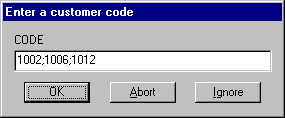
If the criteria applies to a date or date time field, a Calendar is also proposed to select a date with the mouse instead of enter it manually.