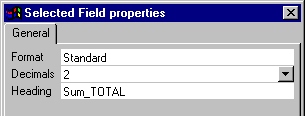
Selected Field Properties
Selected Field Properties: if the item is a Column name in the data grid or a Selected Field, the Properties dialog box allows you to modify the heading text for the concerned column. If that column is a numeric field, you can specify the heading text, the format presentation and the number of decimals (Auto, 0 to 15 decimals or a customized format such as #,##0.00 for example). If that column is a date, a time or a timestamp field, you can specify the heading text and the format presentation.
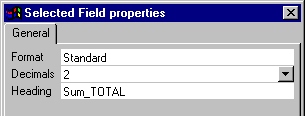
See also how to Assign a column to a Parameter and how to define the Assigned Value
Length ASCII Output: new from version 5.0 onwards, it is possible to specify here the lenght to be applied to each column when exporting data to an ASCII type format. See also the parameters that can be changed in the ASCII Output format (write heading, complete values with spaces etc.)
See also: Query Properties
See also: Table Properties