List Values entered manually
List Values feed by an ASCII List file
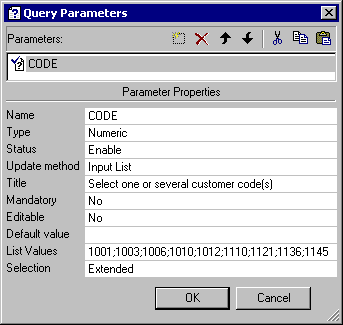
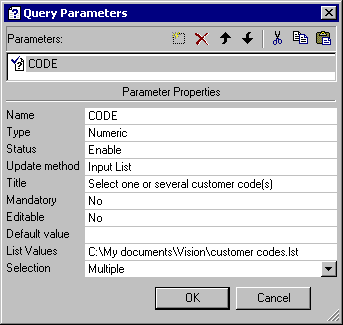
Input List (Parameter Update Method)
Choose this Update Method if you want to feed the parameter with an input dialog box displaying several predefined values, the user being able to select one or several values in the proposed list. Important: the first column in the list of values must be the one used as the criteria value. Other columns (optional) can be displayed only for information.
You can if necessary make that parameter mandatory so that the user will not see the <Ignore> button
You can also decide if that parameter can be modified or not. If it is not modifiable, only the list values can be authorized. If it is modifiable, the user will get an input box above the list of values to make any modification or direct input.
In any case you can also specify a customized title to be displayed when prompting the value(s) for the parameter.
The List of value(s) can be feed with 2 methods: enter each value manually, separated with a comma or use data saved in an ASCII File made with the ASCII List File output format. If that ASCII List file already exists, you can use the browse button to look for it.
You can also specify if several values are accepted or not, choosing among Single, Multiple or Extended selection option (All, Single, Multiple or Extended).
|
List Values entered manually |
List Values feed by an ASCII List file |
|
|
|
When running the query, the user can select the proposed values, selecting one or more rows according to the selection option (All, Single, Multiple or Extended) and enter or modify a value only if the parameter is Modifiable
|
List Values entered manually and Extended selection |
List Values feed by an ASCII List file and Multiple selection |
|
|
|