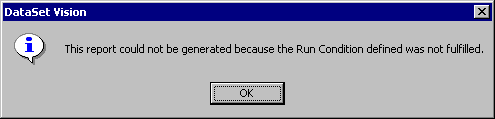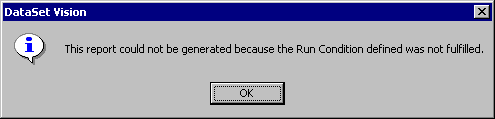
Run Condition
This new property, which is available from version 4.10 onwards, enables you to specify a condition which will only run the current report if it corresponds to the condition you defined. For example, this enables you to avoid printing empty pages in a report book when no data is available for certain reports. The Run Condition can be a formula which calls a parameter.
For example, the P_Records_Exist parameter returns zero if no data is returned by a query which is equivalent to the one used by the report but simplified to quickly return a null or positive value by using a count(*). Therefore, if P_Records_Exist is positive, then the report will be printed, otherwise it will not be included in the report book generated. If the report is run alone, then the Run Condition will display the following message if the parameter returns a null value and the report is not printed or generated.