 Use that button to display the available font parameters on your machine
(the dialog box provided allows you to select a font, a style (bold, italic,
etc.), a size, a color,
a special effect such as underlined etc.
Use that button to display the available font parameters on your machine
(the dialog box provided allows you to select a font, a style (bold, italic,
etc.), a size, a color,
a special effect such as underlined etc.Font
That property allows specifying the font for an item (Label field or Data field).
The Font property uses as parameter a font name chosen in the list proposed by your Window configuration.
 Use that button to display the available font parameters on your machine
(the dialog box provided allows you to select a font, a style (bold, italic,
etc.), a size, a color,
a special effect such as underlined etc.
Use that button to display the available font parameters on your machine
(the dialog box provided allows you to select a font, a style (bold, italic,
etc.), a size, a color,
a special effect such as underlined etc.
Alternative:
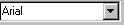 Use that button on the Report Format Toolbar to apply directly a font
to the label or data field text.
Use that button on the Report Format Toolbar to apply directly a font
to the label or data field text.
 Use that button on the Report Format Toolbar to apply directly a font size to the label or data field text.
Use that button on the Report Format Toolbar to apply directly a font size to the label or data field text.
 Use that button on the Report Format Toolbar to apply directly a bold
effect to the label or data field text.
Use that button on the Report Format Toolbar to apply directly a bold
effect to the label or data field text.
 Use that button on the Report Format Toolbar to apply directly an italic effect to the label
or data field text.
Use that button on the Report Format Toolbar to apply directly an italic effect to the label
or data field text.
 Use that button on the Report Format Toolbar to apply directly an underline
effect to the label or data field text.
Use that button on the Report Format Toolbar to apply directly an underline
effect to the label or data field text.