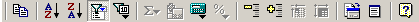
The Microsoft Cube Toolbar
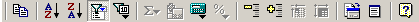
This is the Microsoft Cube Toolbar. The toolbar provides quick mouse access to many tools used in the Cubes and also provides an Online Help which explains how to use Cubes. If you need more help to manipulate the cubes, please click on the right-most icon on the Toolbar to access the Microsoft Help File. From left to right the toolbar icons are:
Icon Description
 Copies the selection and places it on
the clipboard.
Copies the selection and places it on
the clipboard.
 Performs an Ascending Sort.
Performs an Ascending Sort.
 Performs a Descending Sort.
Performs a Descending Sort.
 Applies an Automatic Filter.
Applies an Automatic Filter.
 Displays the Top or Bottom items.
Displays the Top or Bottom items.
 Performs an Automatic Calculation.
Performs an Automatic Calculation.
 Displays Sub-Totals.
Displays Sub-Totals.
 Displays percentages.
Displays percentages.
 Reduces the level.
Reduces the level.
 Expands the level.
Expands the level.
 Hides Detail.
Hides Detail.
 Shows Detail.
Shows Detail.
 Commands and options.
Commands and options.
 Displays the Fields List.
Displays the Fields List.
 Displays the Microsoft Cube Online Help.
Displays the Microsoft Cube Online Help.