 Create a new report
Create a new reportAdd a Cross Table
Body body body body
What do you want to do?
 Create a new report
Create a new report
 Create
a new query
Create
a new query
Title 2
Body body body body
Title 3
To open a blank report, perform the following steps:
Click the XXXX.
Click New.
Double-click XXXX.
 Top
of Page
Top
of Page
|
See Also |
|

If you want to add a Cross Table in a report, look first for the Toolbox
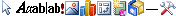
If the Toolbox is hidden, use the command <View> <Toolbar> <Toolbox> to see it.
Once the Toolbox is visible, select the following object:
 Allows
adding a cross table in a report block.
Allows
adding a cross table in a report block.
Then place the mouse cursor on the required location in the block where you want to add a cross table and give the correct size to the object thus defined.
Double-click on the object or on the right mouse button then <Properties> to display the Properties dialog box.
Select now the Data tab and feed the required edit boxes such as Data Source (Cross Table name), Child and Parent Data Link. In the Data Source edit box, you can select directly the report name to be used or use the browse button to open the cross table previously selected. If nothing is selected the message "Item name undefined" will be displayed. You cannot create here a cross table if that one doesn't exist.
Refer to the Cross Table Properties for more details about the properties.