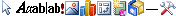
Report Toolbox
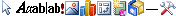
The toolbox can be displayed anywhere in the report. The toolbox provides quick mouse access to many tools used in the ClicknDECiDE Vision Report. To hide or display the Toolbox, choose Toolbar from the View menu (ALT, V, T).
You can also close the Toolbox by clicking on the right top square.
Click on To
 Allows selecting an object in a
block.
Allows selecting an object in a
block.
 Allows adding a static label field
in a report block.
Allows adding a static label field
in a report block.
 Allows adding a data or a formula
field in a report block.
Allows adding a data or a formula
field in a report block.
 Allows adding a query data field
in a report block.
Allows adding a query data field
in a report block.
 Allows adding a picture in a report
block.
Allows adding a picture in a report
block.
 Allows adding a graph in a report
block.
Allows adding a graph in a report
block.
 Allows adding a cross table in a report block.
Allows adding a cross table in a report block.
 Allows adding a sub-report in a
report block.
Allows adding a sub-report in a
report block.
 Allows adding a cube in a report
block.
Allows adding a cube in a report
block.