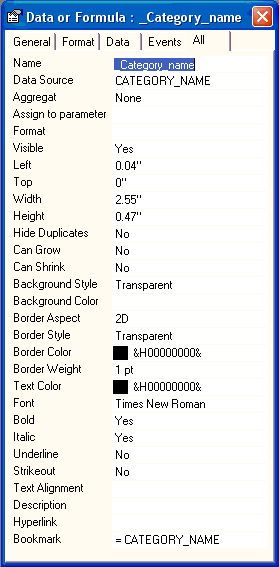
The General tab can be used to modify the Internal
Name of the selected data field. You can also enter a
Description and an
Hyperlink or a
The Format tab can be used to specify:
The Data tab can be used to specify:
Use Text/Data Field Properties
See also: Insert a Text/Data or virtual field
To modify the Text/Data Field Properties, select the required data field or label field with the mouse. Then click on the right mouse button and choose the Properties command or click on the command <View> <Properties> in the main report menu:
|
|
The General tab can be used to modify the Internal Name of the selected data field. You can also enter a Description and an Hyperlink or a
The Format tab can be used to specify:
The Data tab can be used to specify: |