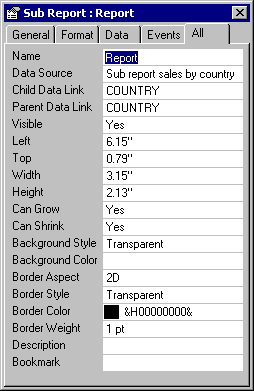
The General tab can be used to modify the Internal
Name of the selected sub-report. You can also enter a
Description or a
The Format tab can be used to specify:
The Data tab can be used to specify:
Use Sub-Report Properties
See also: Insert a Sub-Report
To modify the Sub-Report Properties, select the required sub-report object with the mouse. Then click on the right mouse button and choose the Properties command or click on the command <View> <Properties> in the main report menu:
|
|
The General tab can be used to modify the Internal Name of the selected sub-report. You can also enter a Description or a
The Format tab can be used to specify:
The Data tab can be used to specify:
|